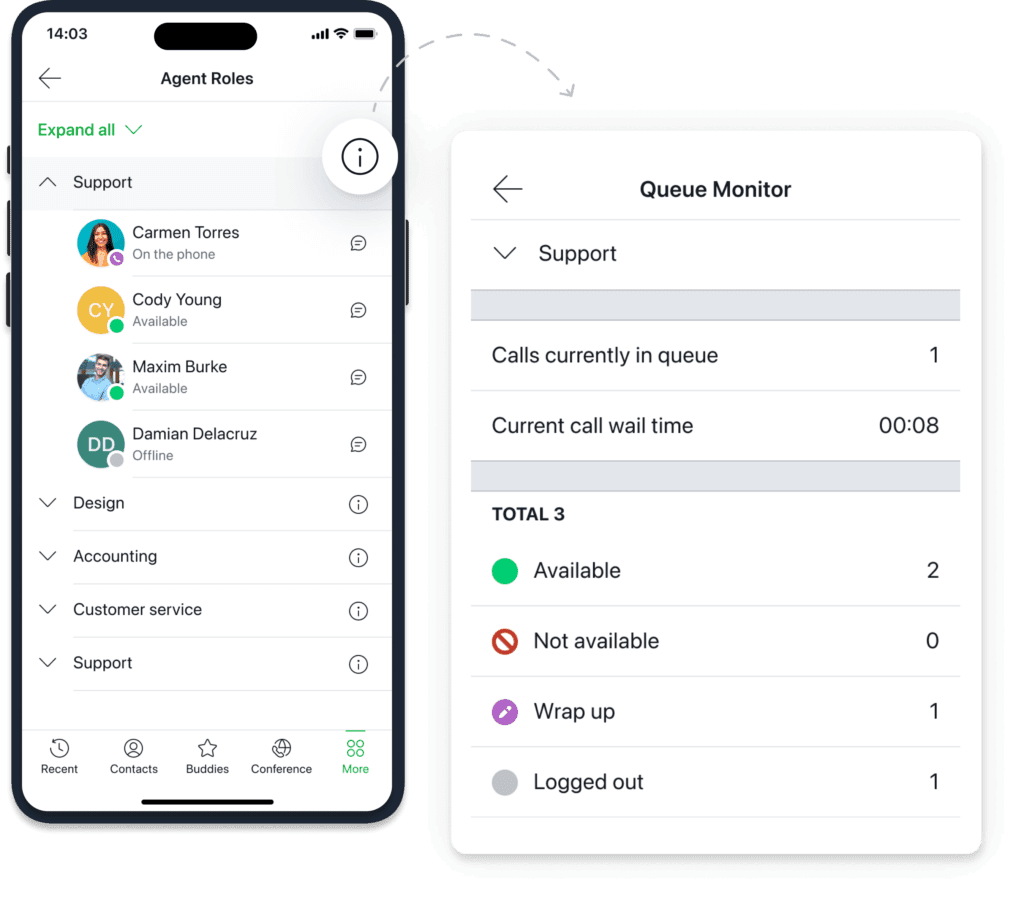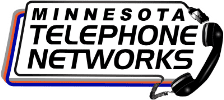Zultys Mobile ZAC
Never miss important business again.
With Mobile ZAC connecting your teams from wherever they may be, you’ll never miss out on important business. Mobile ZAC ensures productivity stays high, employees remain connected, and customer engagement becomes stronger than ever. Do more, with smarter communications and the power of mobility.

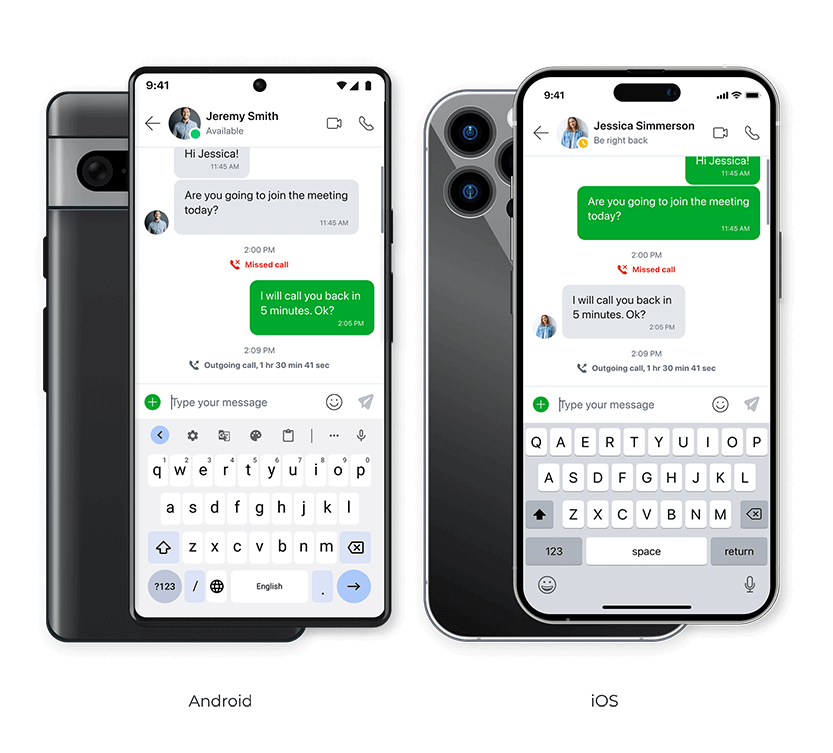
Mobile Enablement
- Push notifications for call, message, and voicemail alerts.
- Single number contact with personal number privacy.
- Browse voicemail messages, recordings, and call logs.
- Corporate directory access with mobile presence and notes.
- Advanced call controls: hold, park, attended and unattended transfer.
- On-demand and automatic call recording supported.
- Add context to your chat with file sharing, images, and emoji.
Improving the Mobile Work Experience
- Communicate with clients and coworkers via IM text & SMS messages.
- Easily host or join a video conference, whether it’s for a group or one-on-one.
- Start ad-hoc conferences or schedule both one-time and recurring conferences within the app.
- Optimize your call group workflow by getting operator, ACD, and other Agent calls in the office or on the go.
- Contact Center Agents can view the Agent Roles screen to see the availability of teammates and monitor calls in queue from the application.
- Add notes to your calls with Call Attached Data (CAD) questioners that stay with call when it’s transferred to other users.

Smooth Journey From Desktop to Mobile
Mobile ZAC brings the agility that remote employees need to provide an exceptional customer experience. It works seamlessly with all applications of our UC, allowing users to easily push or pull calls between Mobile ZAC, desktop phones, or the computer softphone, when leaving or entering any location. Callers won’t even notice when devices are switched in mid-conversation.
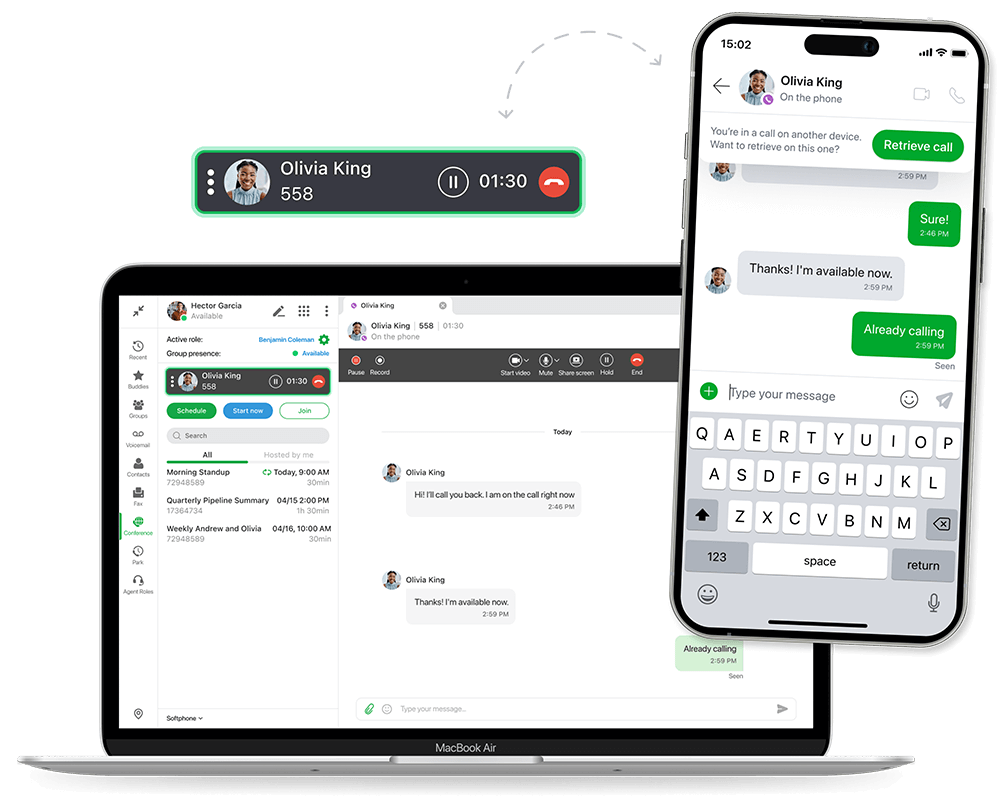
Unifying the Zultys Experience for Mobile Users
The new Mobile ZAC app is now available for iOS and Android devices. Mobile ZAC offers new capabilities and a modern design for an improved user experience. The iOS and Android apps are visually consistent and have feature parity across both mobile platforms. Features available on the desktop application have been optimized for Mobile ZAC to create an uninterrupted experience, providing a seamless transition from desktop to mobile and allowing users to communicate and collaborate effortlessly while on the go.
With the new Mobile ZAC, updates for Android and iOS will happen at the same time for easy user management. We’ve redesigned the underlying technology to allow for faster and more uniform releases in the future.
This new app replaces all of Zultys’ prior mobile apps, including MX Mobile for iOS, Zultys Mobile Communicator for iOS, and Zultys Mobile for Android. All new and current users should download and use Mobile ZAC, which is now available on the App Store for iOS devices and the Google Play Store for Android devices.

App Navigation and Improved User Interface
There are three sections on the main screen to work with: top, middle, and bottom. The top is dedicated to the user profile, status, roles, and information. The middle consists of different tabs representing various work areas for video, screen share, and information elements. And the bottom is designated for navigation, which affects the content displayed in the middle section.

Multiparty Video Conferencing
There are three sections on the main screen to work with: top, middle, and bottom. The top is dedicated to the user profile, status, roles, and information. The middle consists of different tabs representing various work areas for video, screen share, and information elements. And the bottom is designated for navigation, which affects the content diThe same video conferencing capability in ZAC and Web ZAC is now available in Mobile ZAC. Easily host and join video conferences, whether it’s a group session or a one-on-one conversation. Choose from three different video layouts during conferences to suit your preferences: speaker view, grid view, or pin an individual user.
Intuitive call controls ensure a smooth and efficient workflow during video conferences. These persistent controls are conveniently located in the bottom call panel, which can be extended by swiping upwards to access additional options or hidden entirely to focus on user video windows.
Long-tapping a user’s video window opens options to pin, mute, chat, or disconnect that user, depending on the call ownership. These options are also accessible from the participant controls window, where users can mute or unmute all and invite additional participants. Furthermore, users can switch the screen orientation to landscape mode, depending on preference.splayed in the middle section.
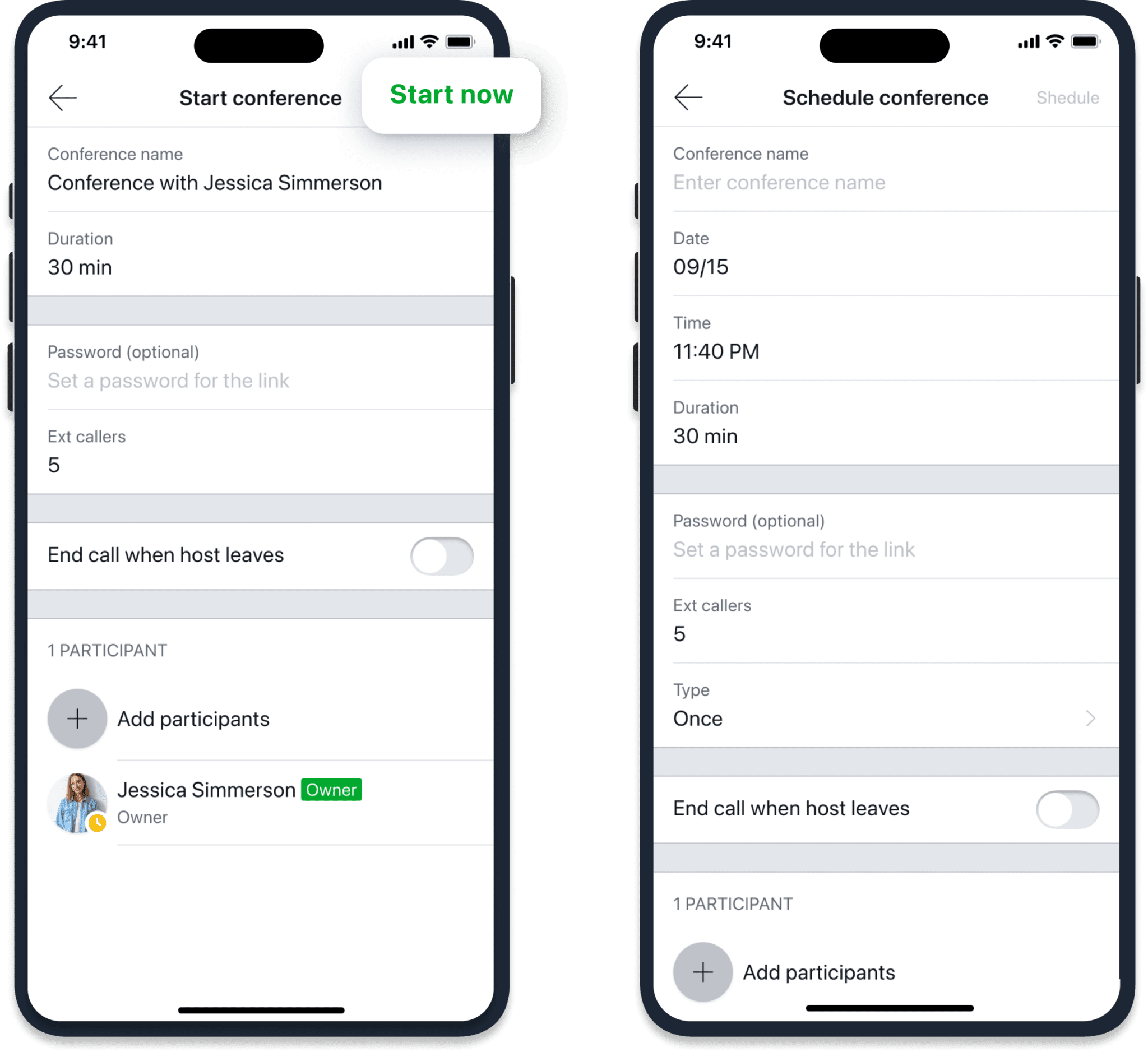
Scheduled Conferences
Scheduled conferences feature a convenient “Start” button that becomes available at the start time. During active conferences, users see a “Join call” button. Initiate a “Start now” conference with just a few clicks or schedule a conference with added details, all directly within the app.
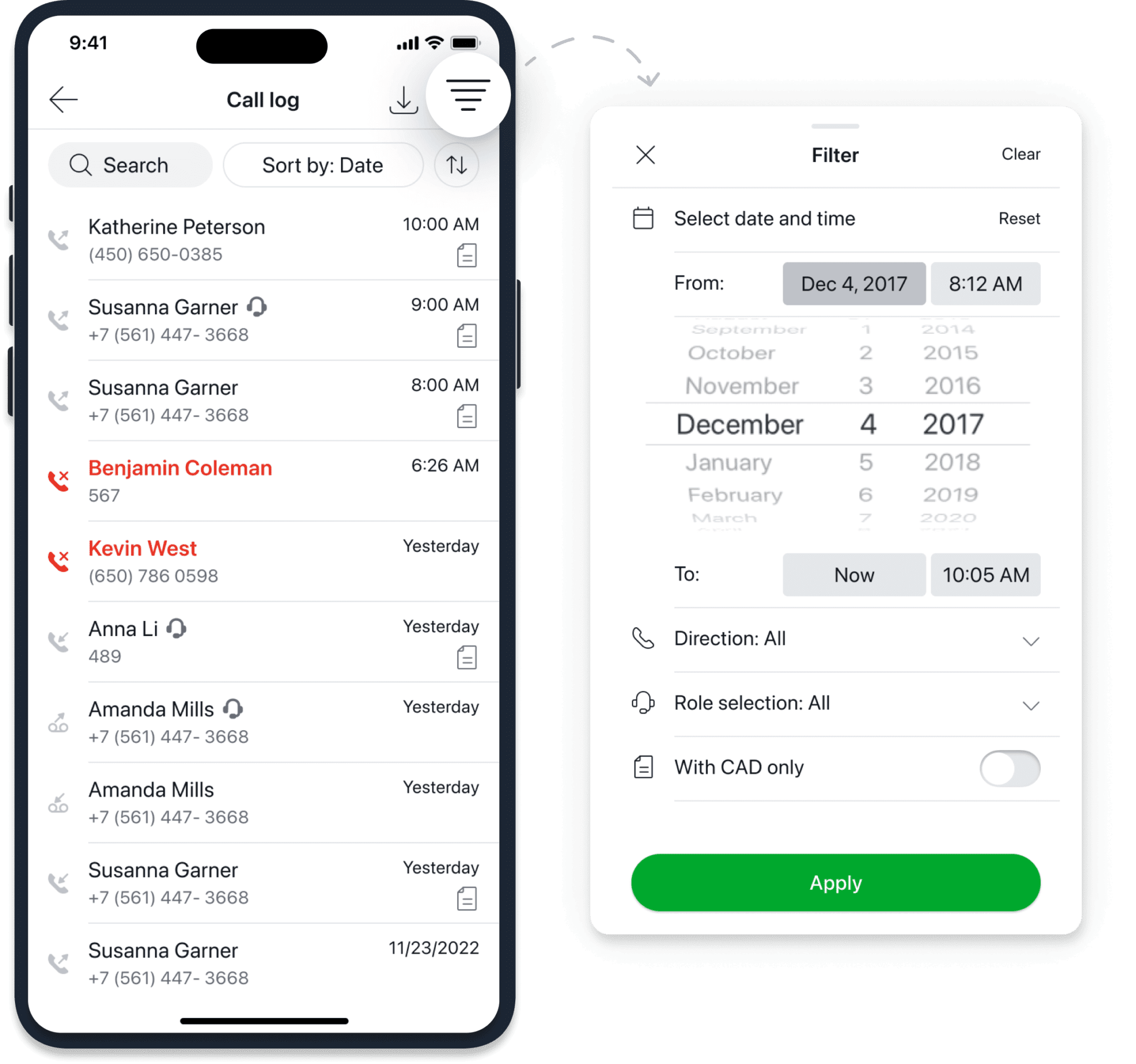
Call Logs
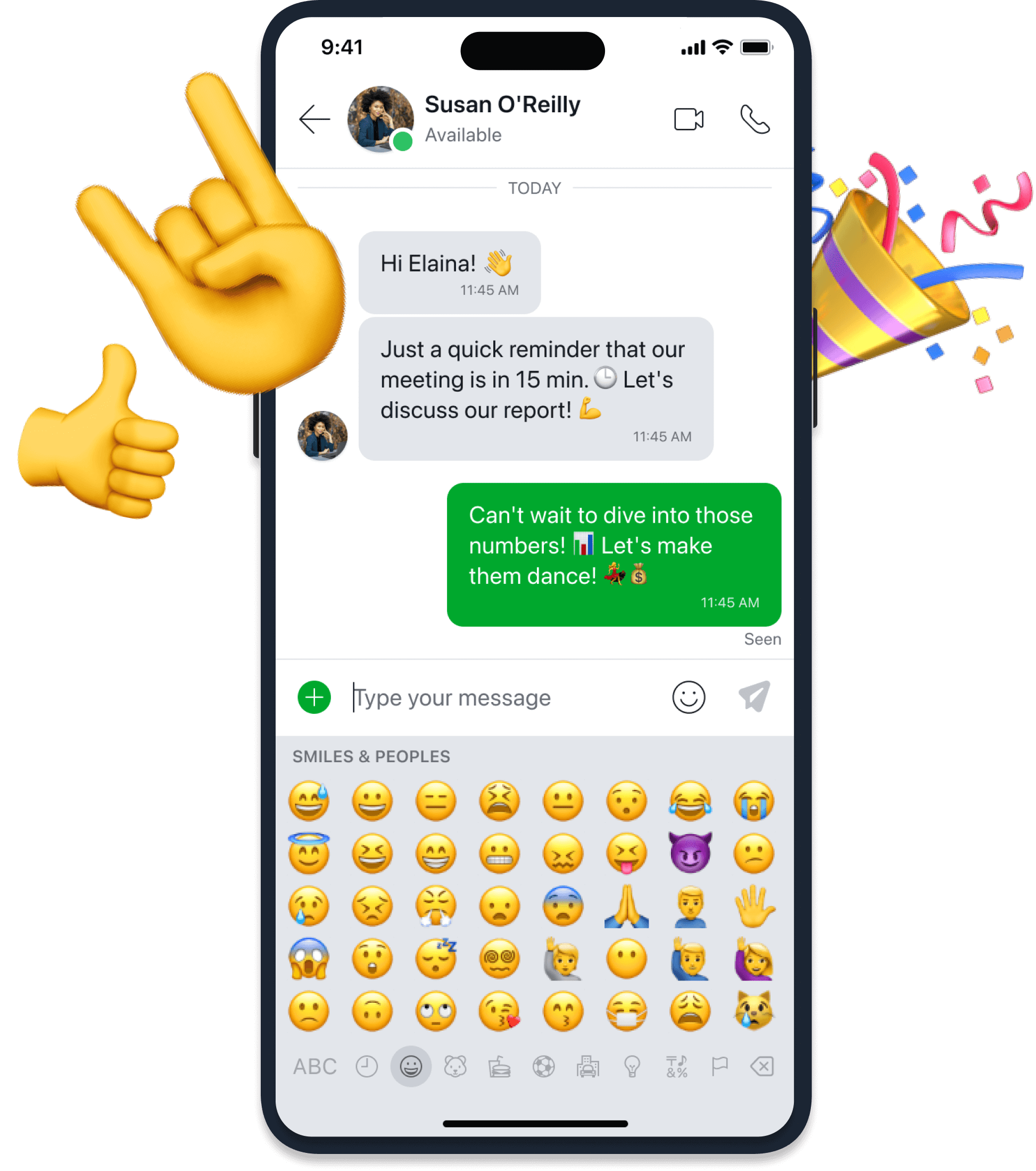
Emojis
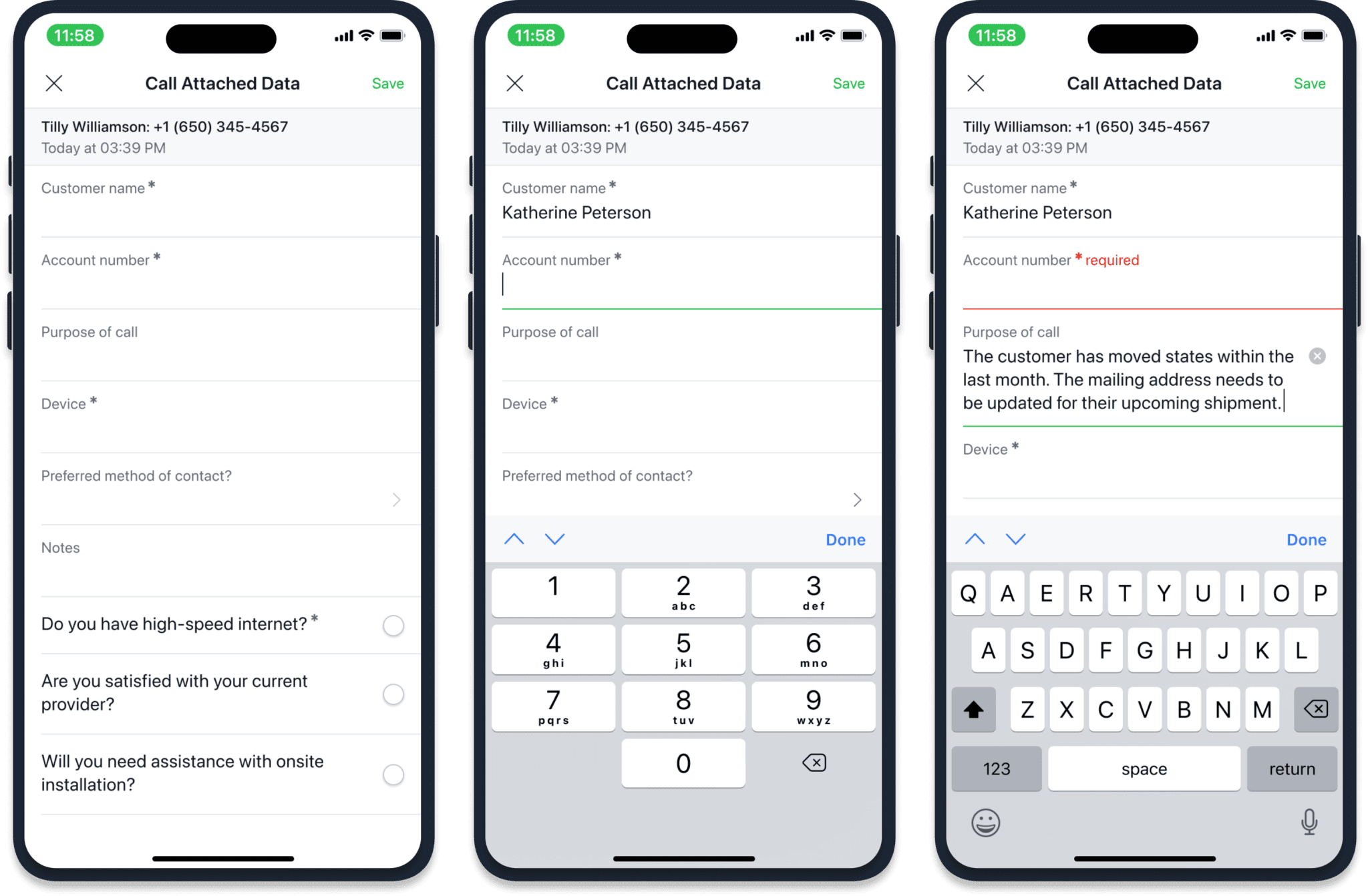
Call Attached Data
As users input data into a field, it’s highlighted in green, offering clear visual guidance. Mandatory fields that are left blank are highlighted in red, ensuring data completeness.
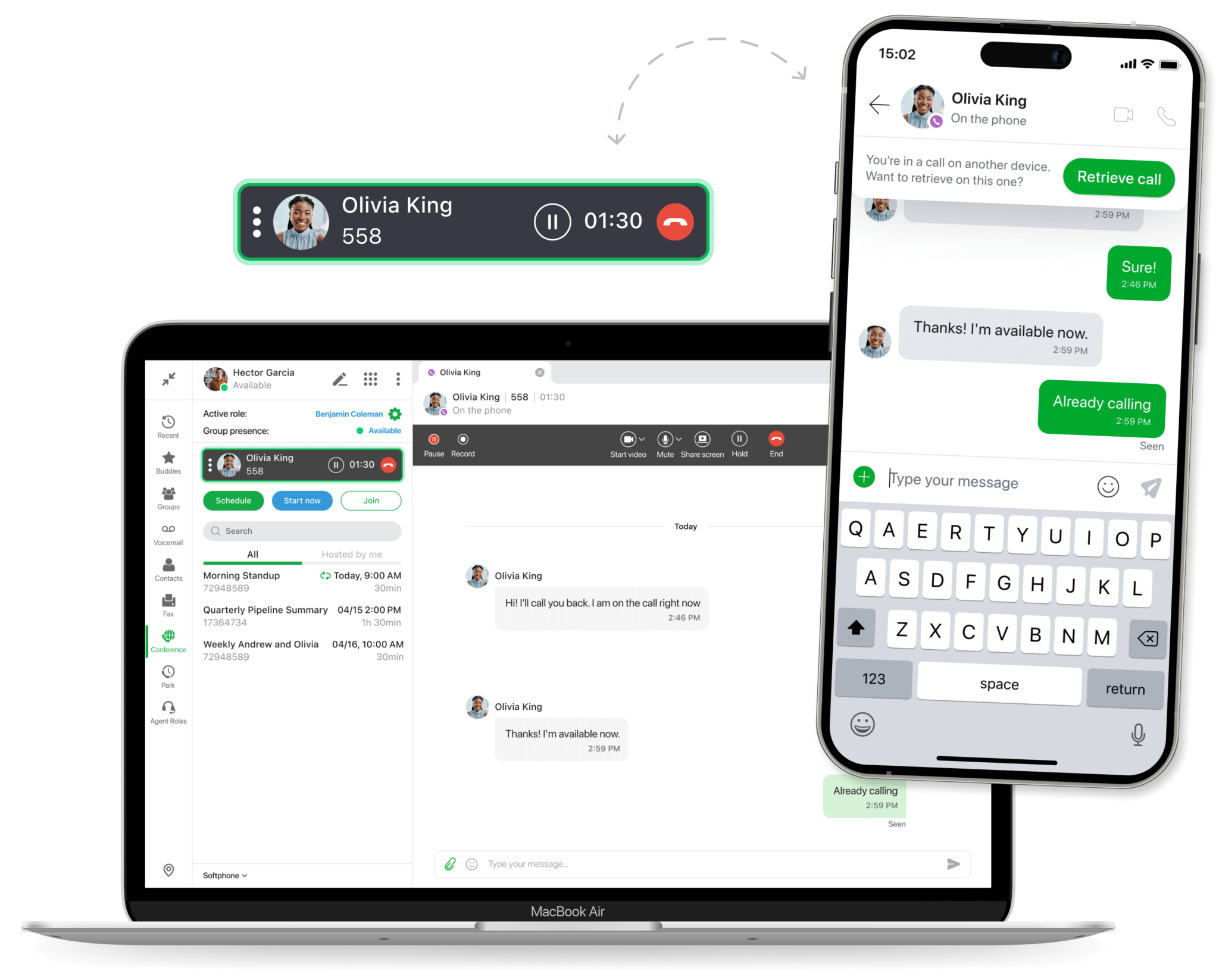
Retrieve Call